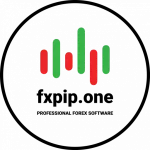Forex Robot "Multi-Pair-Grid-OverLap" (MT4)

This EA can work 95% of time as autopilot trading robot, but 5% of time you must control it. In this way you will feel that it will be most profitable expert advisor that you ever tried. All parameters and strategies of EA posted in Video-Courses
- Platform : MetaTrader4
- Minimal Balance to trade EA MPGO = 10 000 per 1 pair .
- Average Monthly Profit : Average profit = 25-100%
- MaxDrawdown: it can be not more 3% if use StopLoss in EA
Most popular double TF TMA bands strategy #8 verified and confirmed at Real account https://www.fxpip.one/tma-bands-strategy-in-forex-robot-mpgo. In latest version of EA MPGO we able to use all existed strategies at RENKO bars with additional Renko Bars Price Action filters
Learn Video-Course about MT4 EA MPGO in site menu.