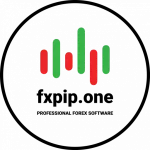How to test renko EA in MT4:
Another Method to Run Renko Bars in Tester ogf MT4 :
Basically traders prefer to trade when markets are moving (price action). Renko bars has the advantage that they are not time based but only based on price action. In MT4 there is no time frame available to create Renko bars. That means that trading and testing on Renko bars is not possible without using some additional tools:
• For life trading you have to create Renko bars on M1 time frame with a separate EA (such function also integrated in EA MPGO) which generates off-line graphs based on Renko (M2).
• For testing M2 time frame Using Tick Data Manager to create Renko bars in the strategy tester.
This post describes how to test parameter settings of EA MPGO using Renko Bars.
Step 1: Download the Tick Data Manager (see: https://eareview.net/downloads). (Besides trial period of 14 days, Tick Data Manager is not for free)
Select data source (I prefer Duckascopy), symbol and period and download data
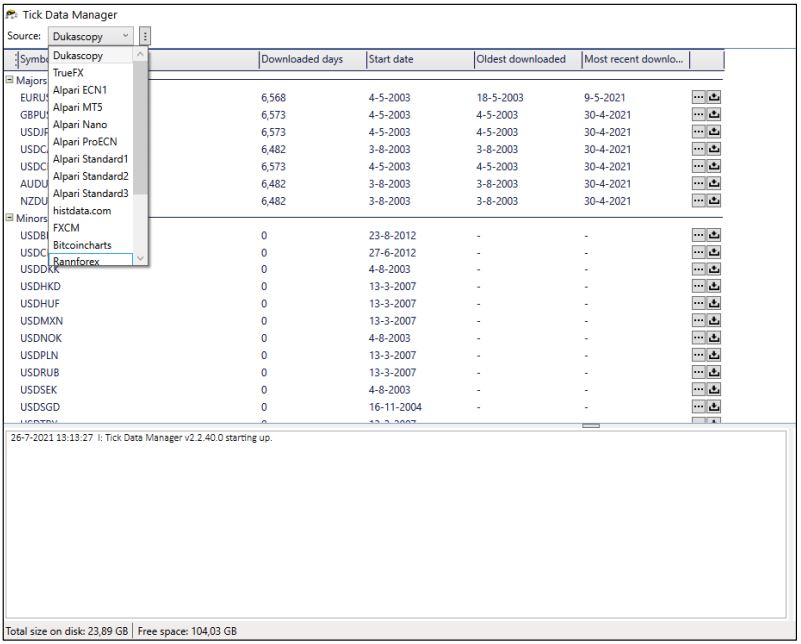
Settings Strategy Tester in MT4 using data from tick Data Manager
Open strategy tester in MT4, select “Use tick data”, choose period=M1
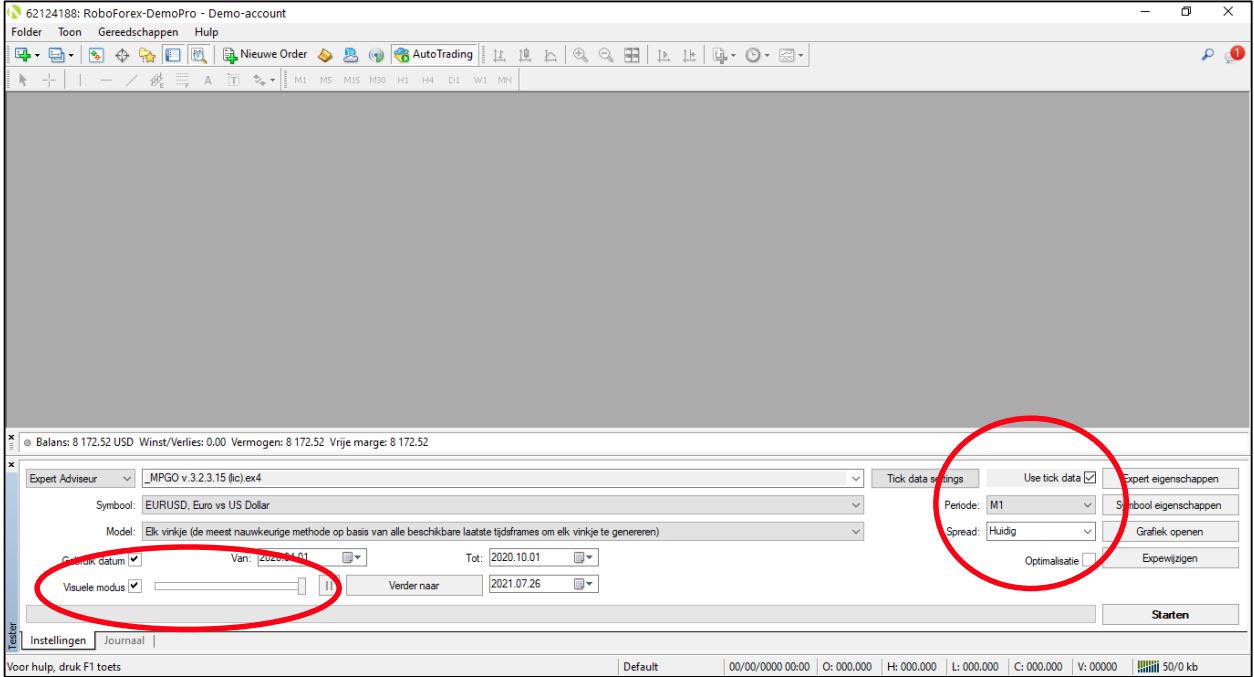
NB: use visual mode with max speed for check on trades
Step 2: Select “Tick data settings” and select “Use variable spread (or setup as you need – min and max spread), choose GMT offset broker, Enable
slippage and select “Use exotic bars” in the Basic tab of the pop-up screen.
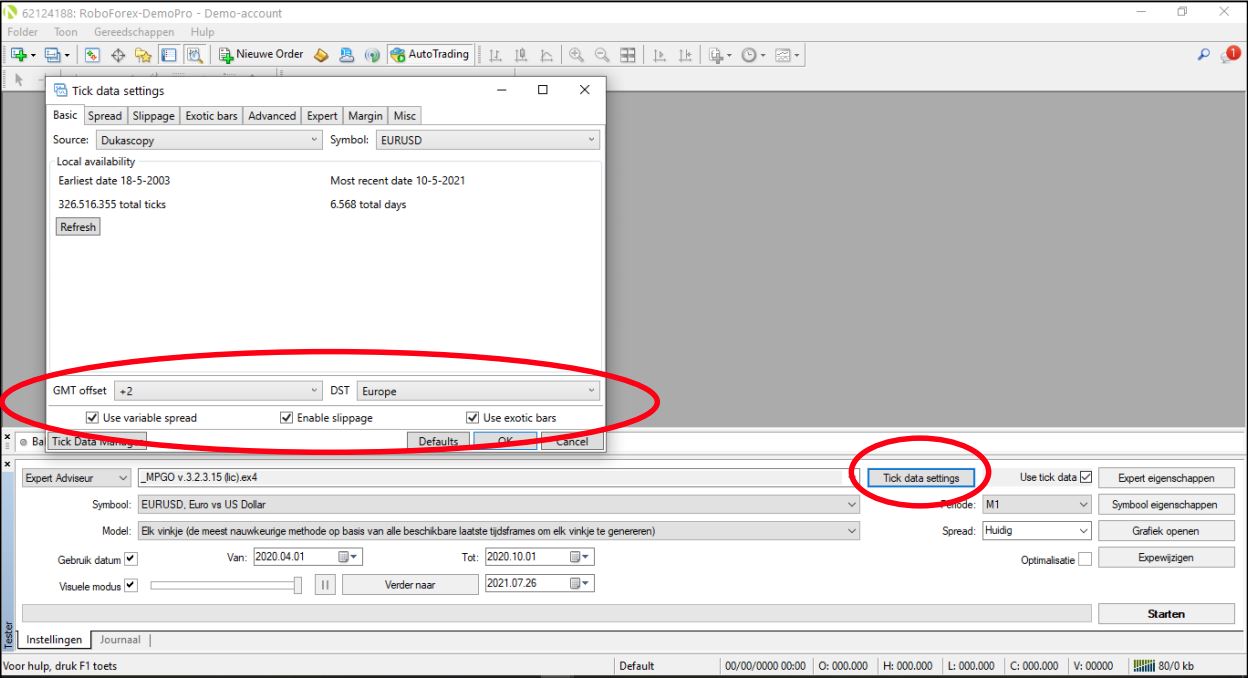
Step 3: Select tab Exotic bars and choose Renko settings for e.g. set Bar size on 110 (points).
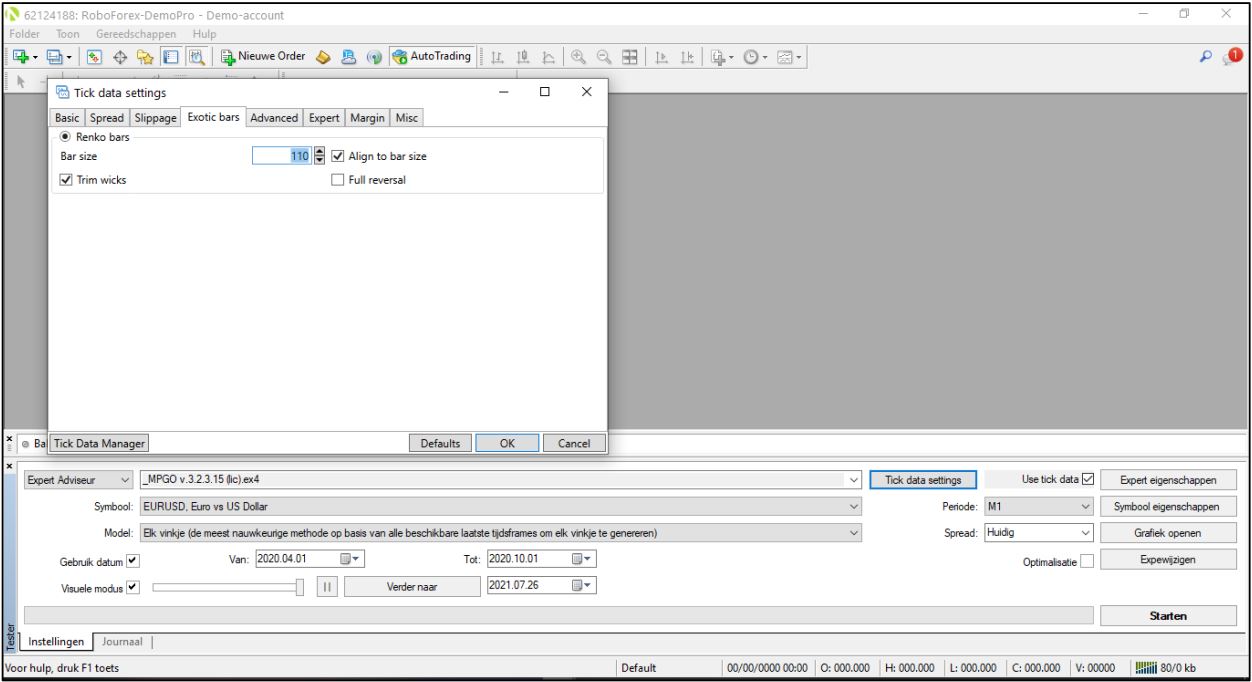
Step 4: Select tab Advanced and select preferred trade transactions.
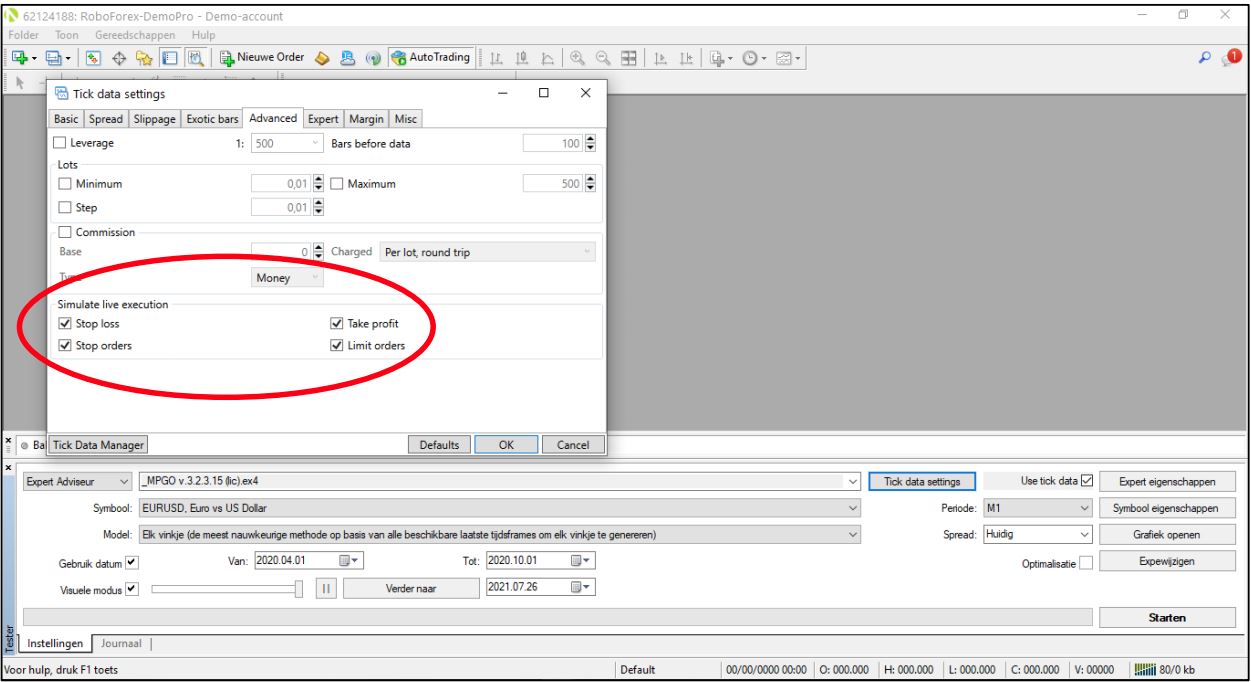
Step 5: After checking other settings in “Tick data settings” click “OK” to close and save settings. Now
you can start the Strategy tester and if necessary choose a preferred template.
Very important: Check the M2 (offline) data in MT4 to be correct and complete and at least containing
about 3 month history before starting date test period
Example testing results
Below an example testing EA MPGO v3.2.3.15 with parameter set v17.
• Currency: EURUSD
• Period: April 2020 up to September 2020 (testing trending market)
The left graph shows off-line generated M2 data based on Renko with 11 pips. Additional also indicator
TMA_NRP presented. The graph on the right show results during testing. In this case a test with TMA4 is
shown (only trading outside TMA lines)
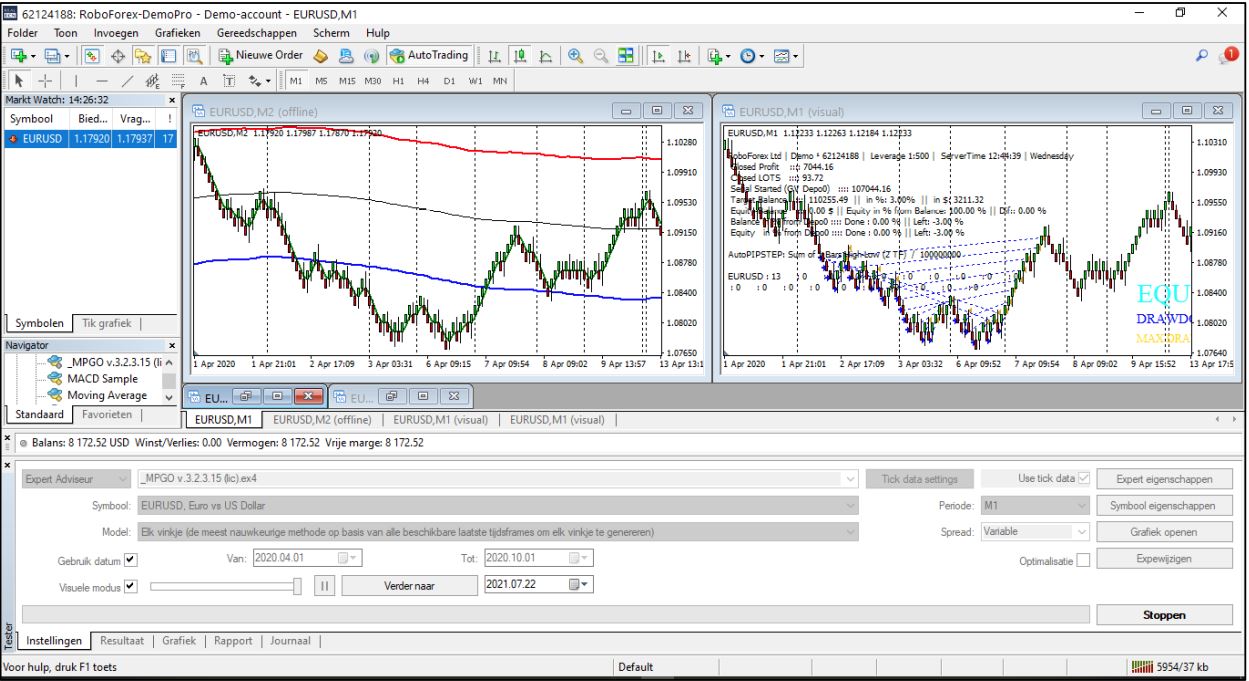
Graph EURUSD for year 2020 based on Renko bars (11 pips) and indicator TMA_NRP:
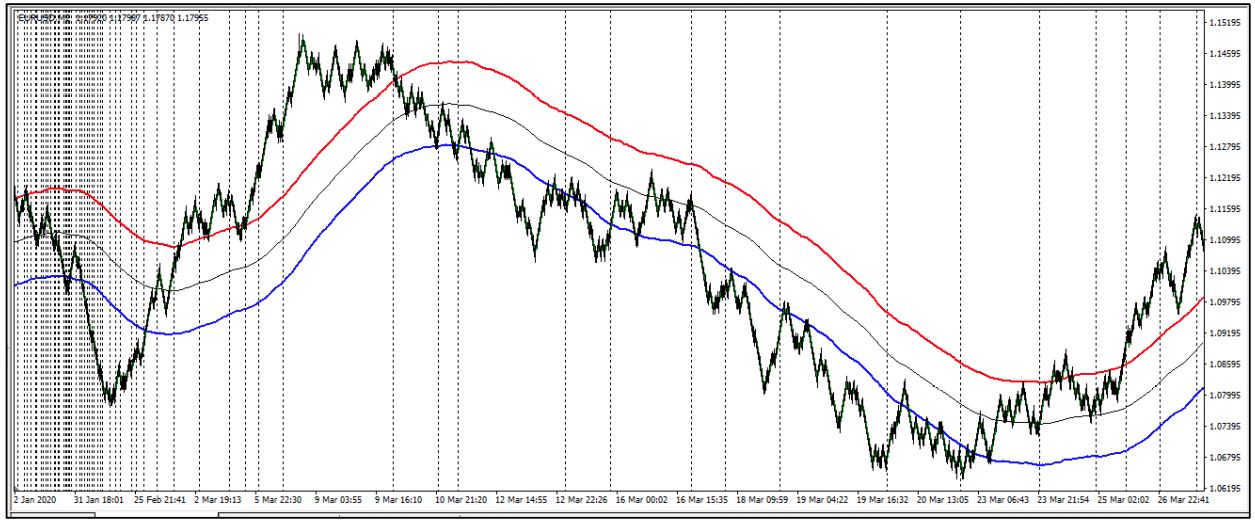
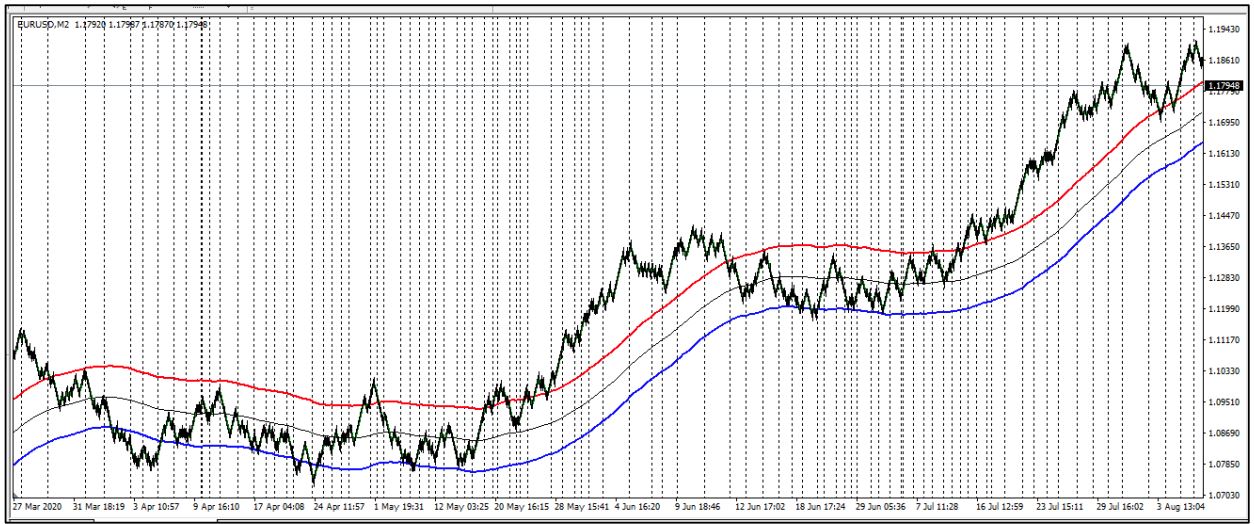
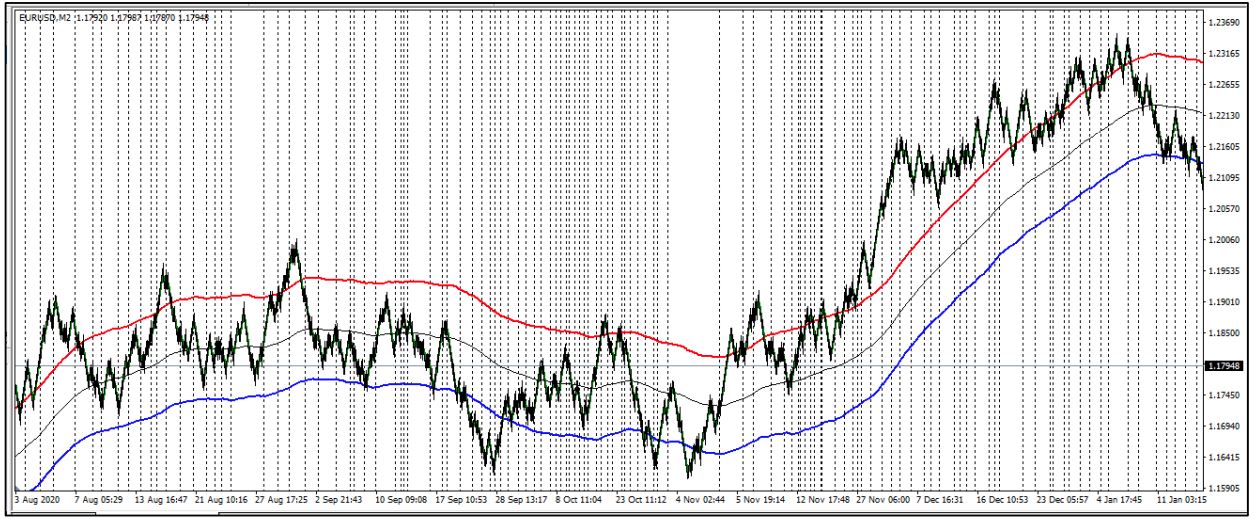
Example: parameter settings v17 and results:
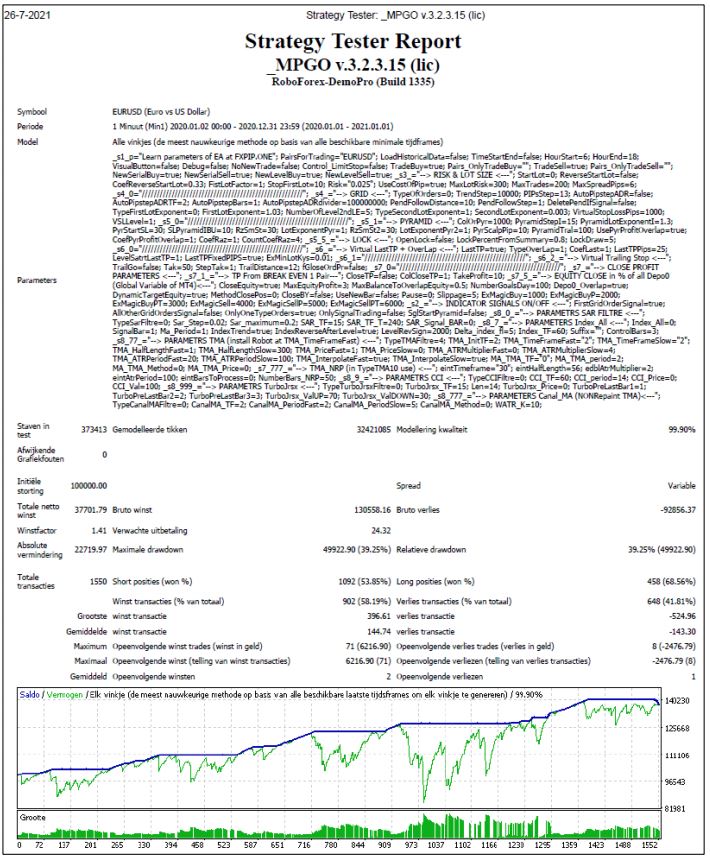
Testing Renko Bars with any strategy that we coded in EA MPGO will give you more opportunity and open your eyes at forex market vision
Our MQL PROTECTED FOREX MARKET and Prices: https://www.fxpip.one/mql-soft/