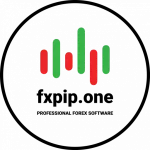PSAR indicator strategies in EA MPGOv4
In robot parametes find SAR indicaotr options:
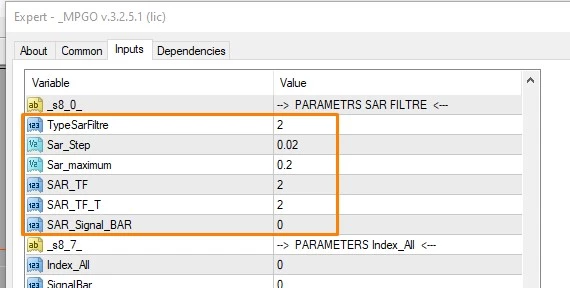
What parameters means?
TypeSarFiltre = 2; //
0 – EA not use SAR indicator.
1 – SAR signal only at bars of fast SAR_TF where Sell changed to Buy or Buy changed to Sell & Higher SAR_TF_T must show same direction as reversed . Between such bars no signals. Not constant signal and not keep signal from Sell to Buy or from Buy to Sell.
2 – If two SAR timeframes give same time signal SELL – EA open SELL. If two SAR timeframes give same time signal BUY – EA open BUY. SAR_TF – fast TF, SAR_TF_T – slow TF. Example EA installed at H1 and SAR_TF=60 and SAR_TF_T=240. EA look at SAR_TF_T=240 and use it as Global Trend. If at SAR_TF_T=240 is now BUY signal – EA will wait when at SAR_TF=60 also will be BUY to open BUY orders. So we trade from Fast to Global Slow TF of SAR. (EA cannot be installed at H4 to read H1 values. Better instal robot at H1 if SAR_TF=60 and SAR_TF_T=240 – in this case will be no error). If you need one TF to be trade in SAR signal just make SAR_TF=60 and SAR_TF_T=60 too (!). At Renko Chart in Default set we use SAR_TF=2 and SAR_TF_T=2.
3 – same as #2 but SAR_TF=60 and SAR_TF_T=240 must have different direction signals of SAR to open orders. Example: EA watch signal from global SAR_TF_T=240, for example now its SELL, and if SAR_TF=60 will signal BUY – EA will trade SELL. If SAR_TF_T=240 signal SELL and SAR_TF=60 signal SELL to – EA will not open any orders.
Sar_Step = 0.02; // default SAR indicators parameters
Sar_maximum = 0.2; // default SAR indicators parameters
SAR_TF = 2; // Fast TF of SAR. 1-1 min 5-5 min 15-15 min 30-30 min 60-1 H 0-Current TF where indicator or EA attached.
SAR_TF_T = 2; // Slow TF of SAR. 1-1 min 5-5 min 15-15 min 30-30 min 60-1 H 0-Current TF where indicator or EA attached.
SAR_Signal_BAR = 0; // Signal Bar of SAR indicator. 0-Current Bar that not closed yet. 1-previous closed bar, 2-pre-previous closed bar.
Examples in pictures:
TypeSarFiltre=1: here at picture we attached at H1 two different SAR Timeframes indicators with visual for H1 and H4 (better do not attach at H4 visual for H1 – sometimes it will freeze your MT4). You can see 4 examples where EA signals TypeSarFiltre=1. Fast Timeframe follow Slow Timeframe and signals only at bars where it’s reversed correct at Fast Timeframe to Slow.

TypeSarFiltre=2: signal at all bars where two timeframes same direction. Red boxes – EA will open here SELL, Blue boxes – EA will open BUY (in case Fast and Slow SAR timeframes are different! ):

TypeSarFiltre=2: if two timeframes same SAR_TF=60 and SAR_TF_T=60, simple signal from one SAR indicator:

TypeSarFiltre=3: FastTF Sar have Sell signal and EA trade Buy to SlowTF Sar with BUY signal, or FastTF Sar have Buy signal and EA trade Sell to SlowTF Sar with SELL signal as Global Trend (Blue boxes – BUY signal , Red boxes SELL signal):

MQL Protection Service: https://www.fxpip.one/mql-protection-services/